Credentials
After project is created, you can create credentials for your project. Multiple credentials can be created for a project, depending on your organization's needs.
There are two types of credentials.
- Project key and API key: Used for server to server communication.
- Client key: Used for client to server communication.
We will dive deeper in the use cases of two types of key in the integration steps.
Note
Please note that Gigalogy does not keep a copy of your API key, if you lose the key, create a new credential and Stop the credential with lost key.
Create credentials
Navigate to your project Settings page. (Got to your project and click on SETTINGS tab).
Click on the blue “Plus” (⊕) button on the right to create credentials. Follow the on-screen instructions to create the credentials. Notice that you will have option to choose the Key Type, as mentioned above. For Client key, you can optionally limit the domain of the request origin for extra security.
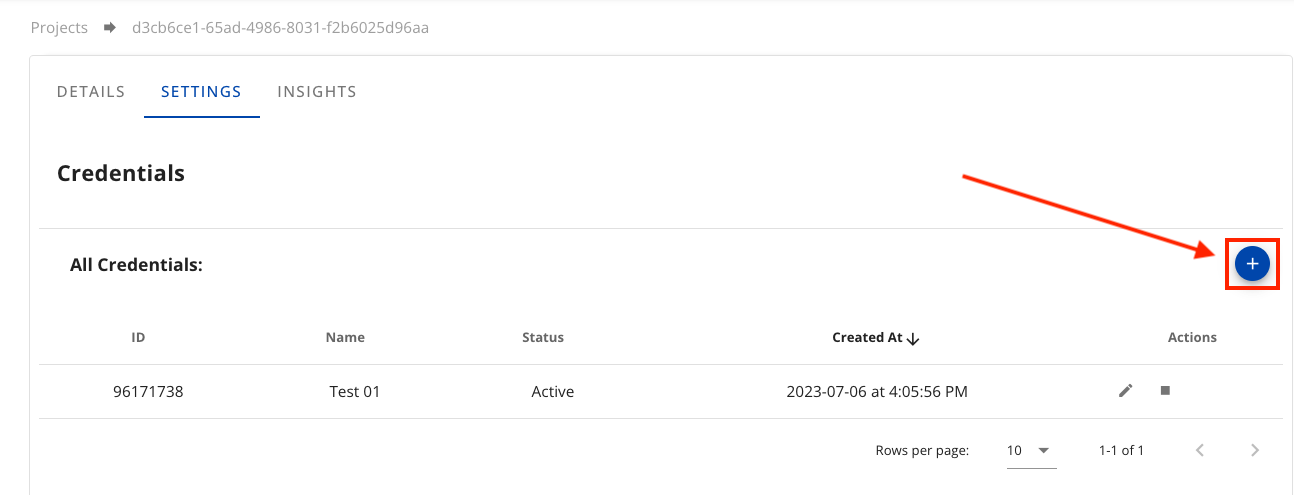
Save your credentials carefully.
Now you can start setting up the project with your data, test and integrate the endpoints.